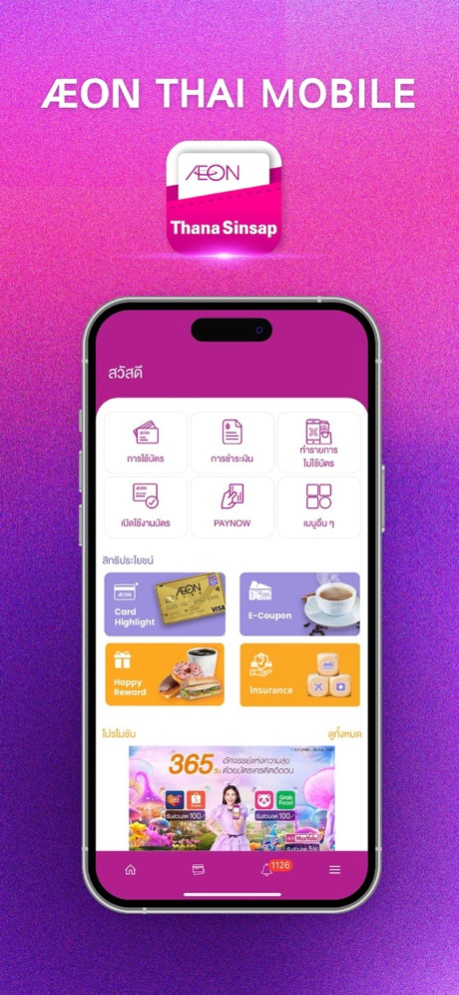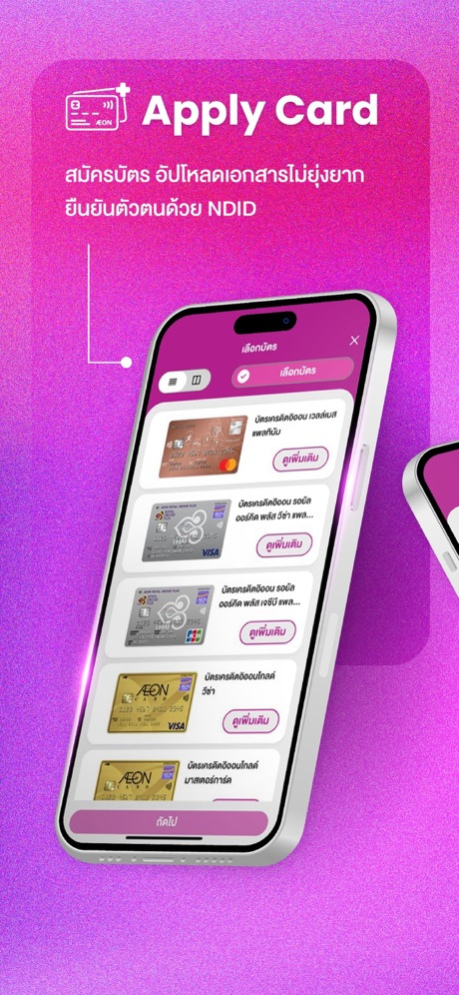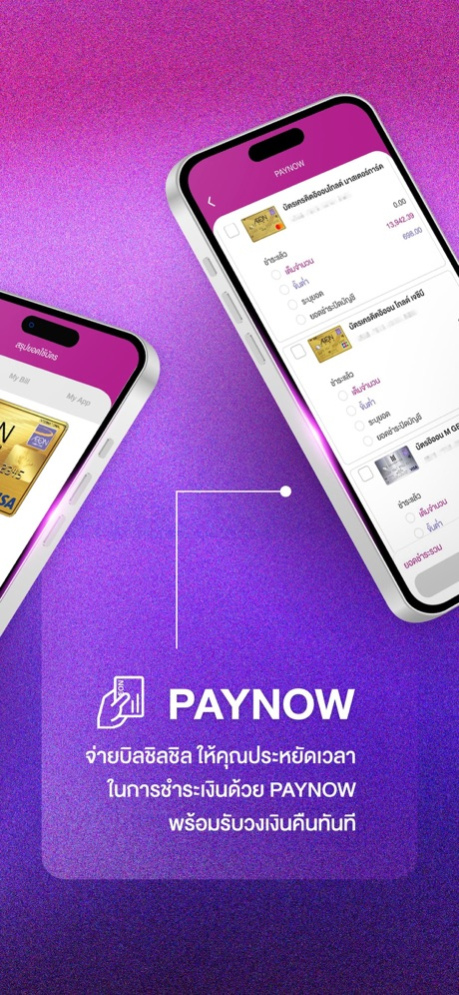AEON THAI MOBILE 5.2.18
Free Version
Publisher Description
• Scan to Pay: Cardless payment via Mastercard Credit Card
•My Card: Check your available and used limit of all your AEON card and Digital loan.
•My Bill: Check your billing amount, payment history and access to your statement as well.
•PAYNOW: Easiest and most convenient payment in your plan. Just select and confirm your payment. Follow the instruction and rebalance your credit available instantly.
•Cardless Cashing: Withdraw cash by scaning QR code at participated ATM
•Cardless Transfer via PromptPay: Simply few swipes and You’ll receive cash via Promptpay
•Cardless Happy Pay: Easy pay anywhere anytime with Application.
•Insurance: Buying insurance online had safe and easy with AEON
•Card Highlight: Enjoy the special privileges from AEON’s partner. Exclusively for you.
•E-Statement: Save the earth with E-Statement. Just subscribe to Paperless and confirm your e-mail.
•E-KYC: Verify yourself via application.
•Happy Plan: Plan your own installment payment for every spending amount with application.
•Temporary Hold Card: Hold your card temporary within seconds. In case of lost, stolen, captured or any emergency.
Apr 17, 2024
Version 5.2.18
• Fix the defects on some functions
About AEON THAI MOBILE
AEON THAI MOBILE is a free app for iOS published in the Accounting & Finance list of apps, part of Business.
The company that develops AEON THAI MOBILE is AEON Thana Sinsap (Thailand) Public Company Limited. The latest version released by its developer is 5.2.18.
To install AEON THAI MOBILE on your iOS device, just click the green Continue To App button above to start the installation process. The app is listed on our website since 2024-04-17 and was downloaded 2 times. We have already checked if the download link is safe, however for your own protection we recommend that you scan the downloaded app with your antivirus. Your antivirus may detect the AEON THAI MOBILE as malware if the download link is broken.
How to install AEON THAI MOBILE on your iOS device:
- Click on the Continue To App button on our website. This will redirect you to the App Store.
- Once the AEON THAI MOBILE is shown in the iTunes listing of your iOS device, you can start its download and installation. Tap on the GET button to the right of the app to start downloading it.
- If you are not logged-in the iOS appstore app, you'll be prompted for your your Apple ID and/or password.
- After AEON THAI MOBILE is downloaded, you'll see an INSTALL button to the right. Tap on it to start the actual installation of the iOS app.
- Once installation is finished you can tap on the OPEN button to start it. Its icon will also be added to your device home screen.